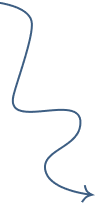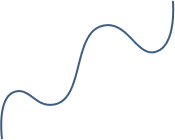If you are getting the heading error then please follow the Given Steps below.
- Double Click the downloaded certificate
- Install pxf file
- Click Next
- Next
- Check mark all boxes
- Next
- & Finish
- Login in ePass Software.
- Click on Import
- Choose Store
- Choose certificate (You will find same certificate name twice, if first doesn’t work try another)